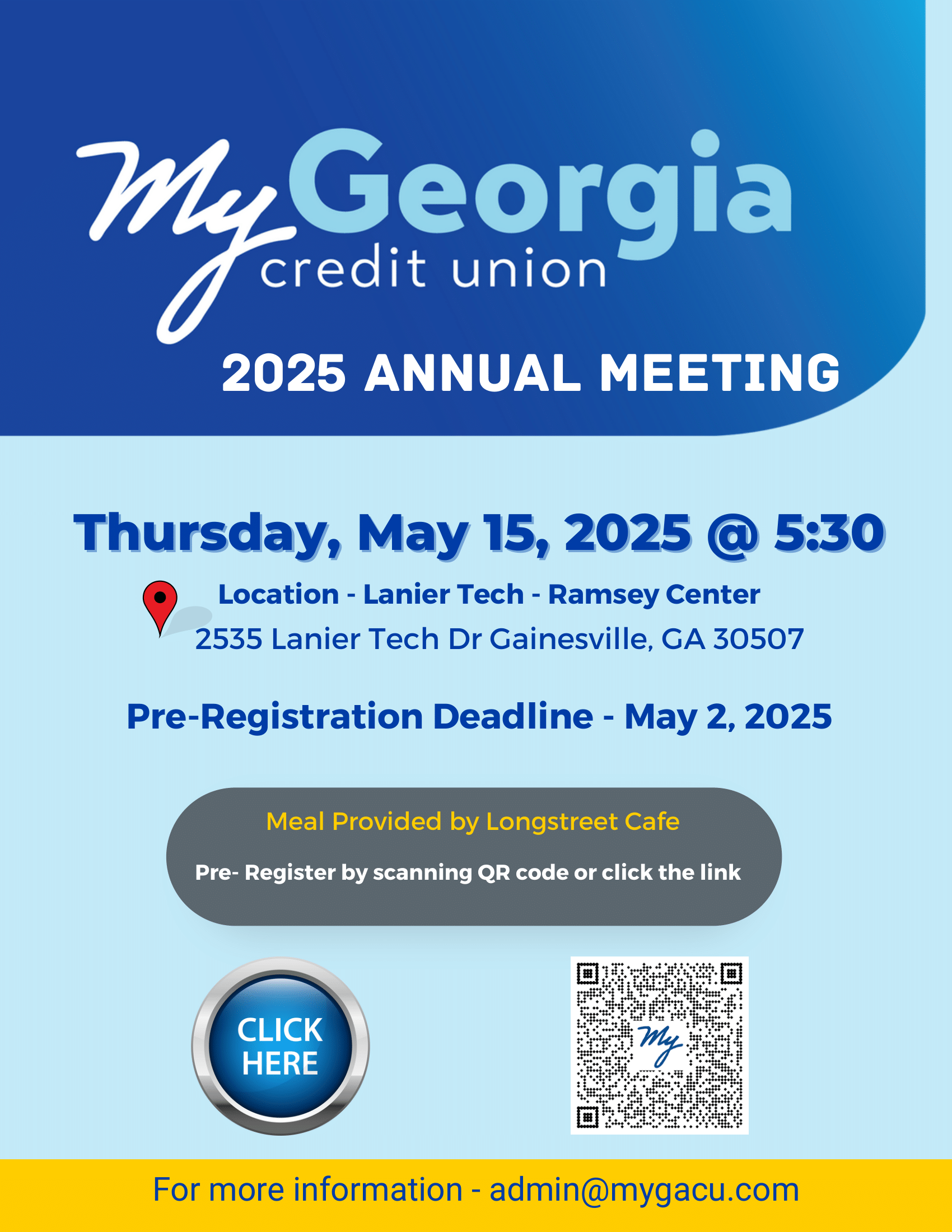MyMobile Banking
Anytime, any place banking, from direct deposit to checking balances the MyGeorgia mobile banking app gives new meaning to the word convenience.
Mobile Deposits
Here we go again, Helping You Afford Life! Now you can deposit checks using your smartphone, anywhere, anytime. Simply download the MyGeorgia App from Google Play or Apple App Store. We only require that you be enrolled in Electronic Statements, your account has been open for at least 30 days, and you’re in good standing with the credit union. That’s it.
Online Banking is a simple way for you to access your account securely, anytime from a smartphone, computer or tablet. Download MyGeorgia’s App from Google Play Store or Apple App Store. With Mobile & PC Banking you can:
- View Balance
- View History
- View Checks Cleared
- Remote Control Debit Cards
- Transfer Funds
- Pay Bills
- View E-Statements
- Set up Low Balance E-Alerts
- Contact Us
- See Payroll before it posts
- Mobile Deposit
- It’s Free!
You can now use your MyGeorgia Debit Card with Apple Pay, Google Pay, and Samsung Pay!
Mobile Wallet
MyGeorgia members can enjoy the convenience of Mobile Wallet, allowing payments directly from your mobile device. When paying just look for the icons. With each transaction, a unique, encrypted number is generated and securely stored—so your actual debit card information remains protected. Now you can pay with confidence and ease, knowing your information is safe.

- Open the Wallet app on your iPhone.
- Tap the “+” button in the top right corner.
- Select “Debit or Credit Card” and follow the on-screen prompts.
- Use your iPhone’s camera to capture your card’s information or enter it manually.
- Verify your card with the bank if prompted.
- Open the Google Pay app on your Android device.
- Tap “Payment method” at the bottom, then select “Add payment method”.
- Choose “Credit or debit card” and enter your card details or use the camera to scan it.
- Complete the verification process with the bank if necessary.
- Open the Samsung Pay app on your Samsung device.
- Tap “Add” at the bottom of the screen and select “Add Credit/Debit Card”.
- Scan your card or enter the details manually.
- Verify your card with the bank if prompted.